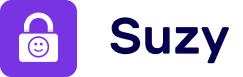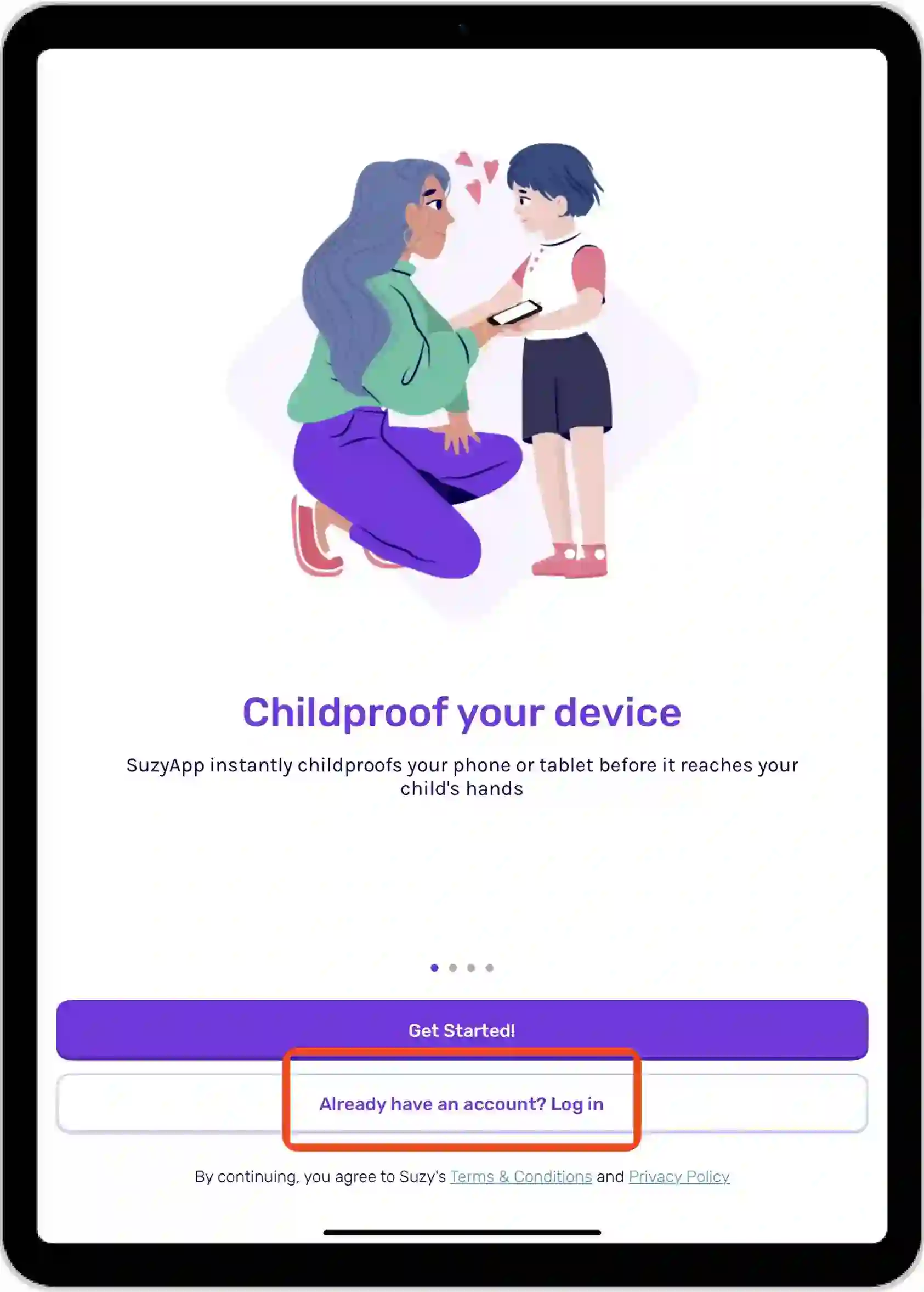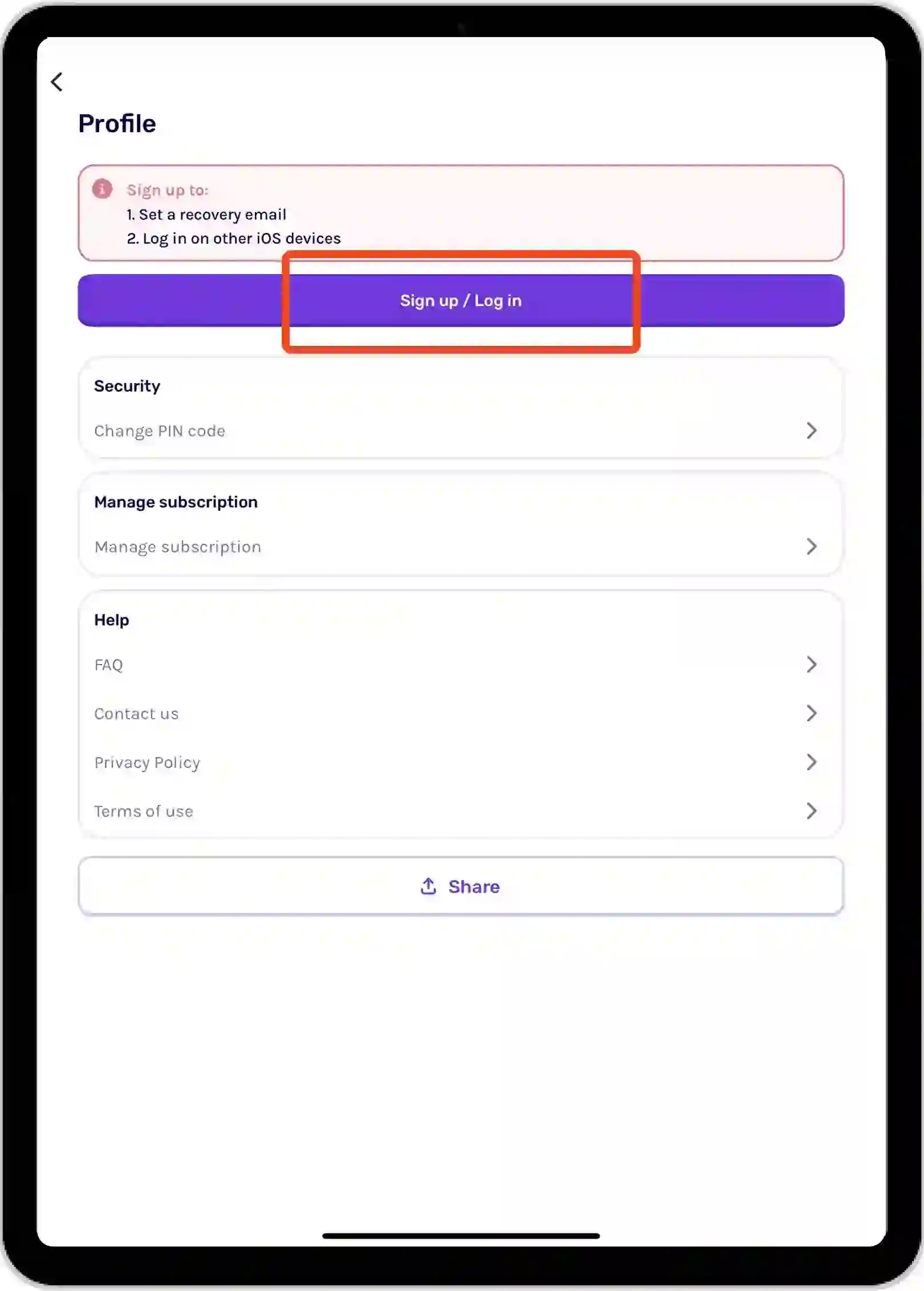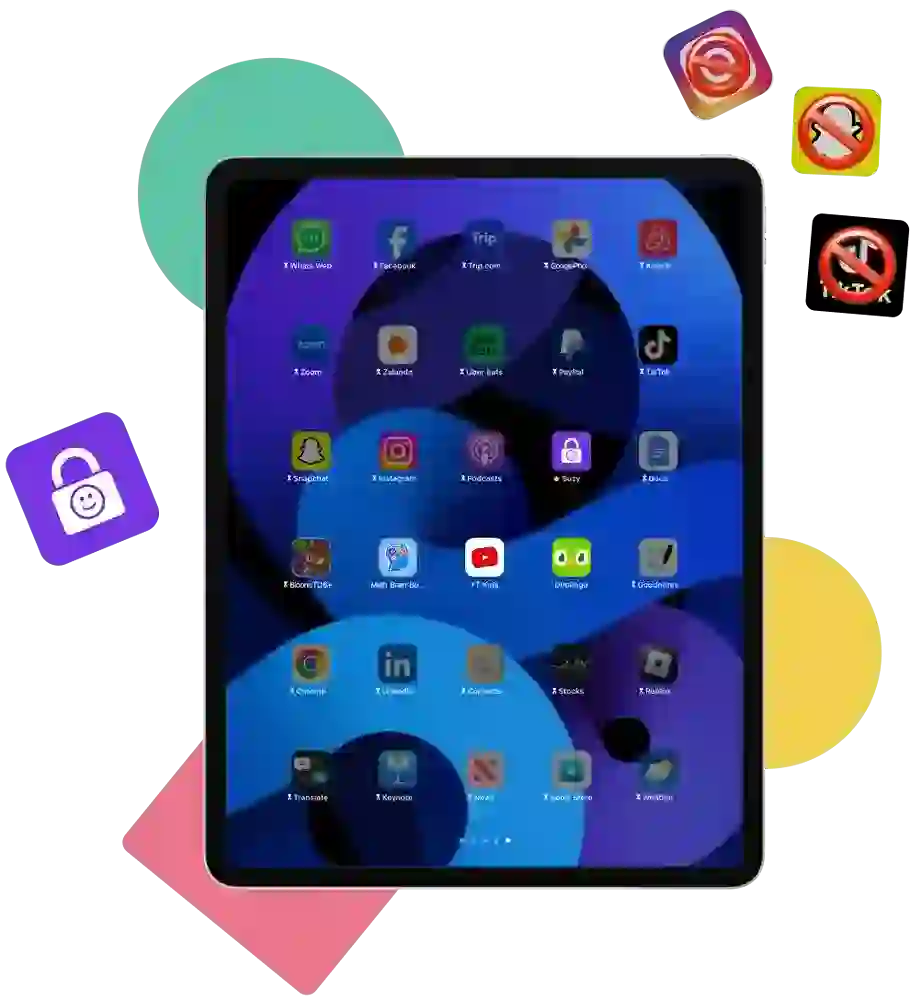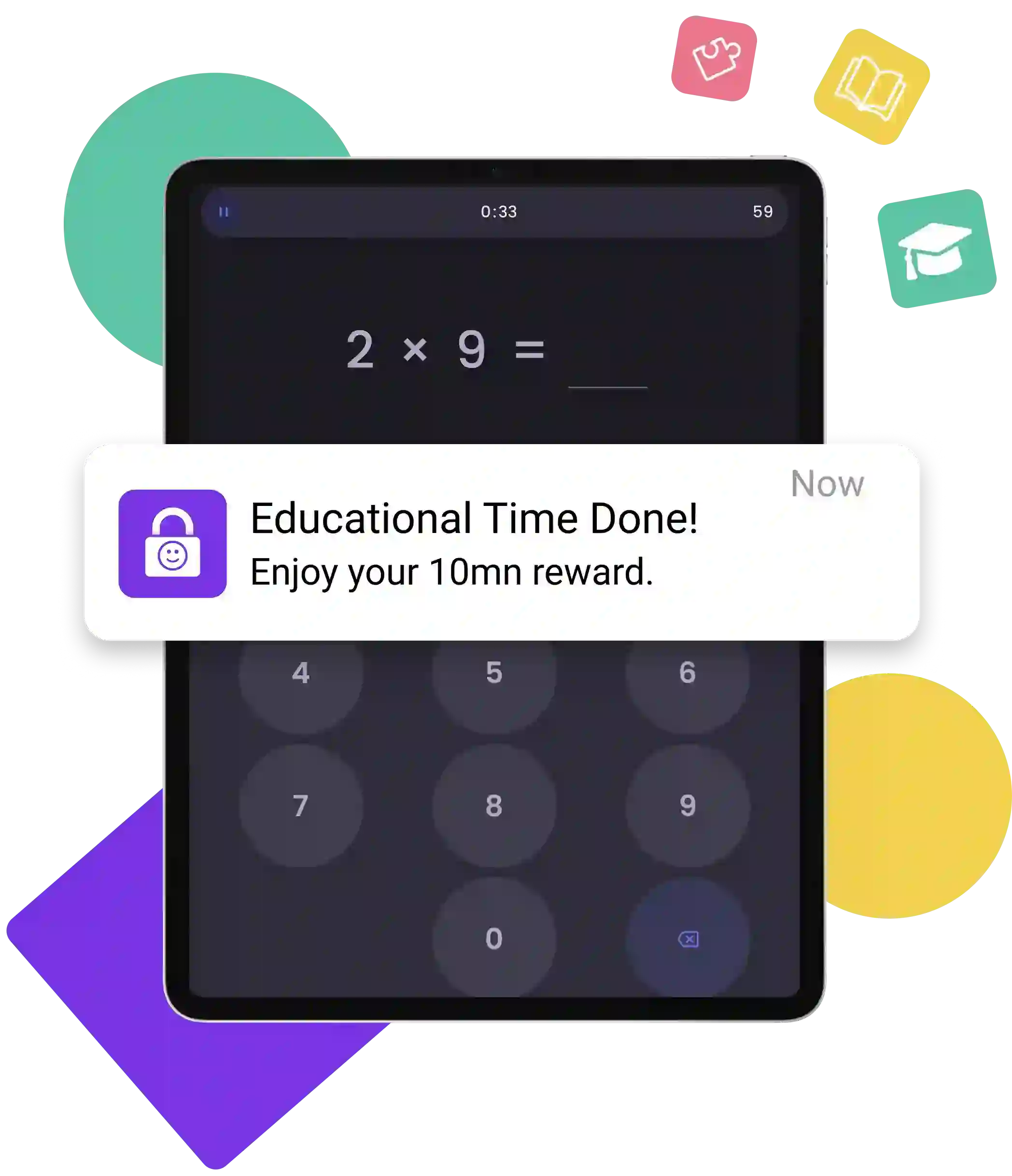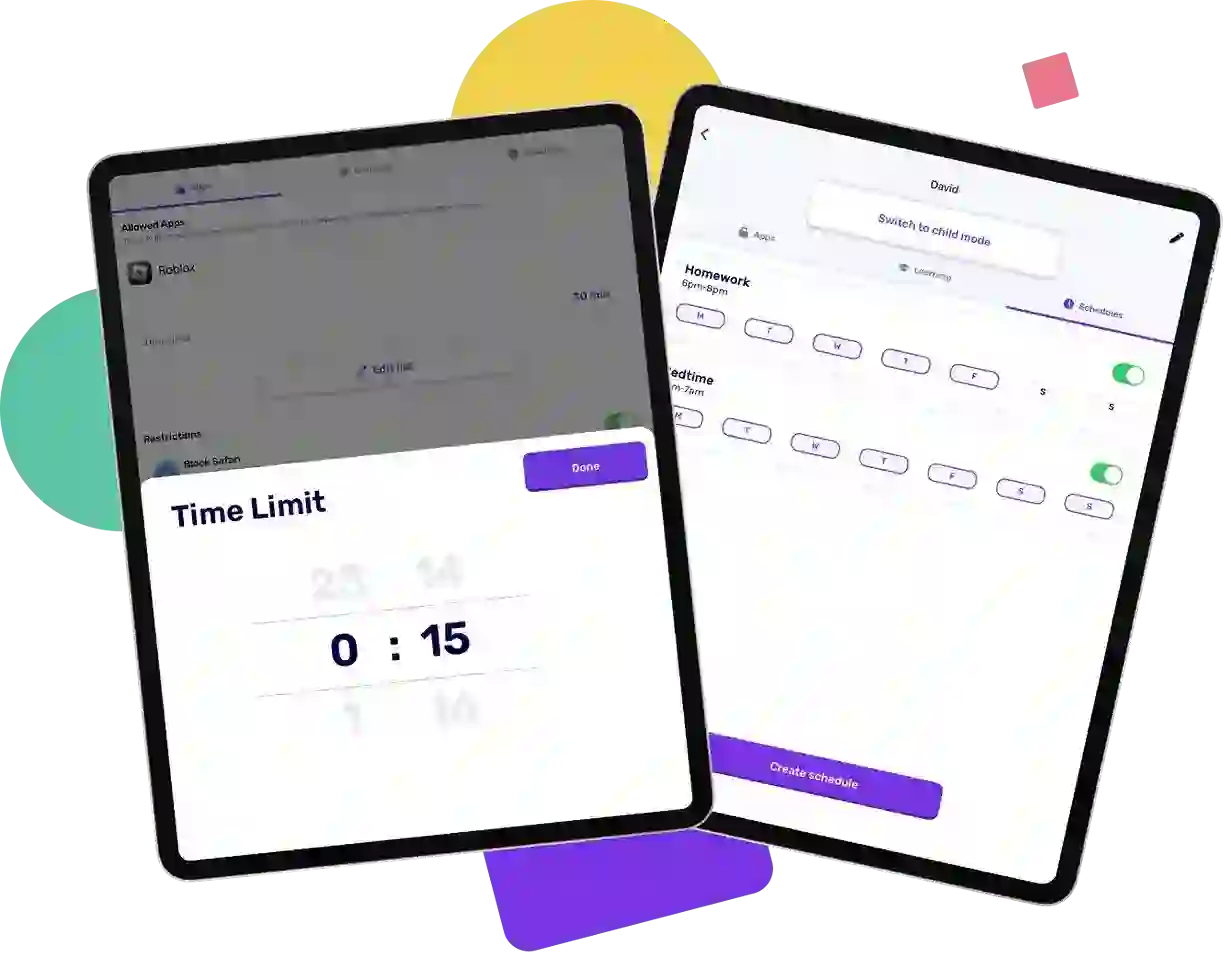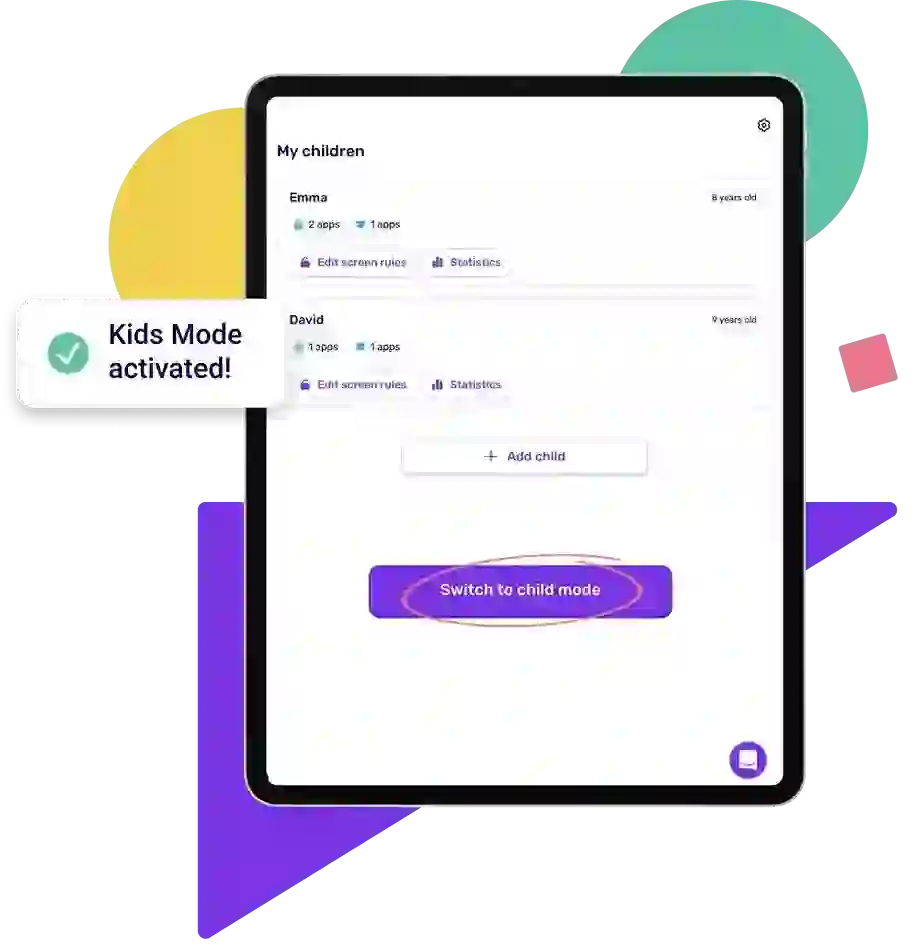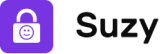Welcome to Suzy Premium
Here is how to redeem your membership

Table of Contents
ToggleCreate Account
You signed up to Suzy.

Set up a kid safe zone on your device using the Allowed Apps feature.
Simply allow applications you want your child to access. All other apps will be locked.
To do that, tap ‘Edit screen rules’ and then tap ‘Allowed Apps’. Here is how it works.

Set up an educational step using the Learning feature.
Choose the educational apps your child must use before unlocking access to their Allowed Apps.
To do that, tap ‘Edit screen rules’ and head to the ‘Learning’ tab. Here is how it works.

Set up screen-free moments using the Schedules feature.
Block access to all apps during dinner, bedtime, or any time you see fit.
To do that, tap ‘Edit screen rules’ and head to the ‘Schedules’ tab. Here is how it works.
Privacy Policy | Terms & Conditions
© All rights reserved. Suzy