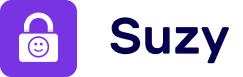Votre sécurité enfant pour tablette et téléphone

Avec Suzy, protégez votre appareil et prêtez-le à votre enfant en toute tranquillité. D’un seul geste, bloquez des apps, limitez le temps d’écran et encouragez l’apprentissage grâce à nos fonctionnalités simples et intuitives.














Votre sécurité enfant pour tablette et téléphone
Avec Suzy, protégez votre appareil et prêtez-le à votre enfant en toute tranquillité. D’un seul geste, bloquez des apps, limitez le temps d’écran et encouragez l’apprentissage grâce à nos fonctionnalités simples et intuitives.
Super App
“J’adore le concept ! En quelques secondes j’ai pu vérrouiller mon appareil et mon enfant n’utilise que les apps que je souhaite, quand je le souhaite. » Justin – App Store Review
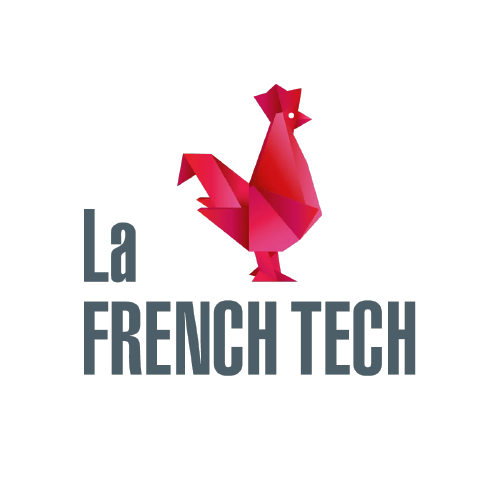






Avec Suzy, prêtez votre appareil en toute tranquilité !
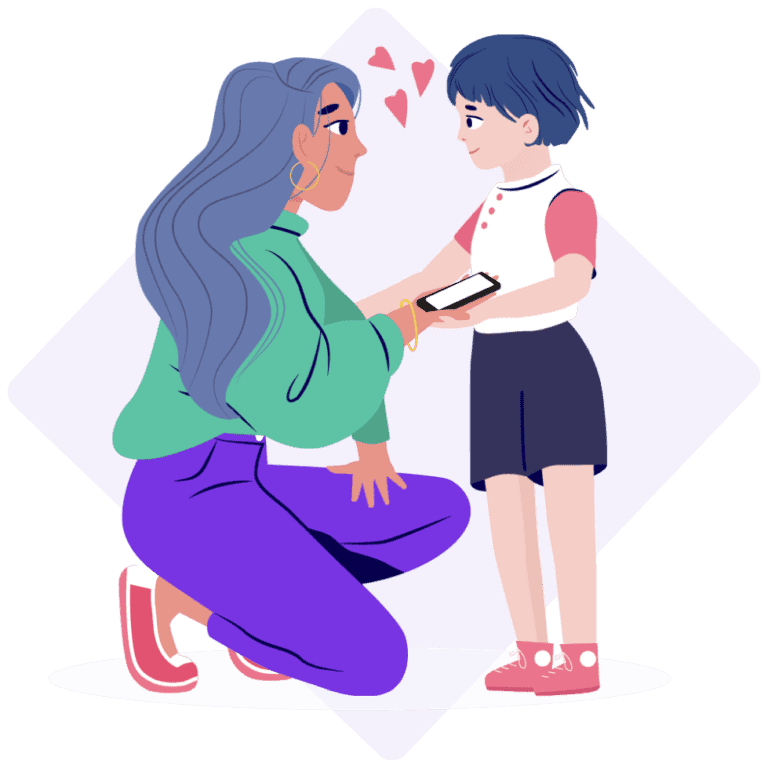
- Sécurise l'appareil
Établissez des restrictions d’écrans adaptées aux enfants en un seul clic. Bloquez les applications, les navigateurs web et les téléchargements d’applications. Définissez des limites de temps et des moments sans écran.
- Contribue au dévelopment de l'enfant
SuzyApp peut également privilégier l’apprentissage pour les enfants en exigeant des activités éducatives avant de débloquer les applications de divertissement : dorénavant, si votre enfant souhaite accéder à YouTube pendant 10 minutes, vous pouvez exiger qu’il apprenne une nouvelle langue sur Duolingo pendant 10 minutes d’abord !
Avec Suzy, prêtez votre appareil en toute tranquilité !
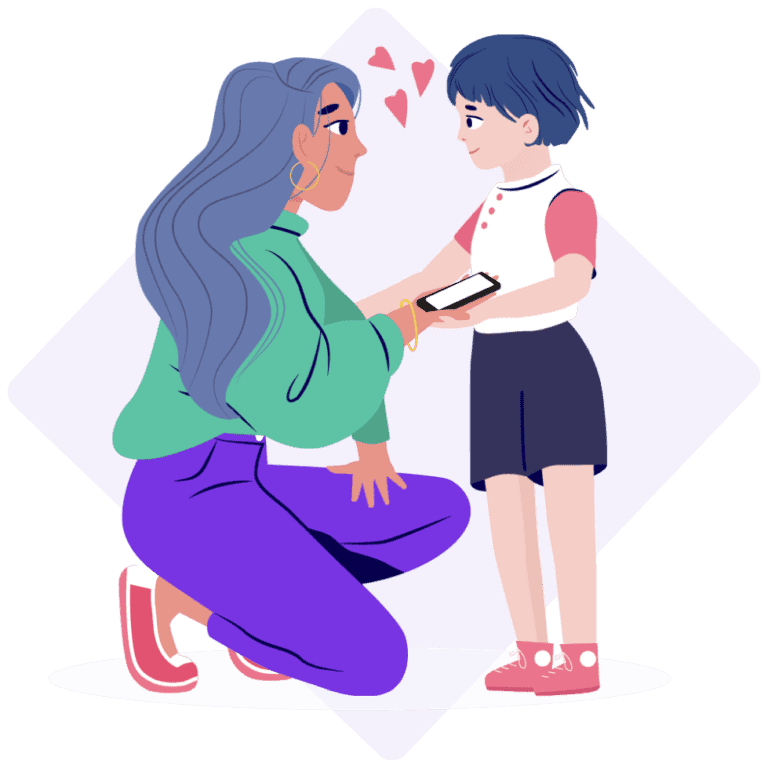
- Sécurise l'appareil
Établissez des restrictions d’écrans adaptées aux enfants en un seul clic. Bloquez les applications, les navigateurs web et les téléchargements d’applications. Définissez des limites de temps et des moments sans écran.
- Contribue au dévelopement de l'enfant
SuzyApp peut également privilégier l’apprentissage pour les enfants en exigeant des activités éducatives avant de débloquer les applications de divertissement : dorénavant, si votre enfant souhaite accéder à YouTube pendant 10 minutes, vous pouvez exiger qu’il apprenne une nouvelle langue sur Duolingo pendant 10 minutes d’abord !
Bloquez les apps facilement

Sélectionnez les applications que votre enfant peut utiliser. Toutes les autres applications sont BLOQUÉES par défaut.
Les navigateurs web et les téléchargements d’applications sont également bloqués.
Vous pouvez désormais prêter votre appareil en toute sérénité.
Limitez le temps d'écran
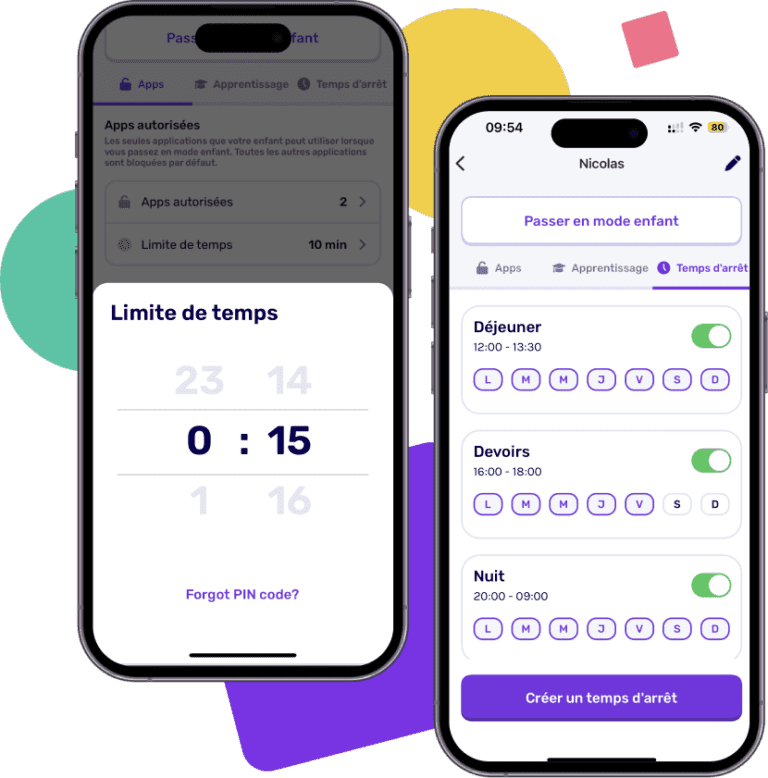
Définissez des limites d’utilisation quotidiennes pour les applications que vous autorisez votre enfant à utiliser.
Créez des temps d’arrêt pour des moments sans écran pendant les repas, les devoirs, le coucher, ou tout autre moment que vous choisissez.
Mode Enfant en 1 clic
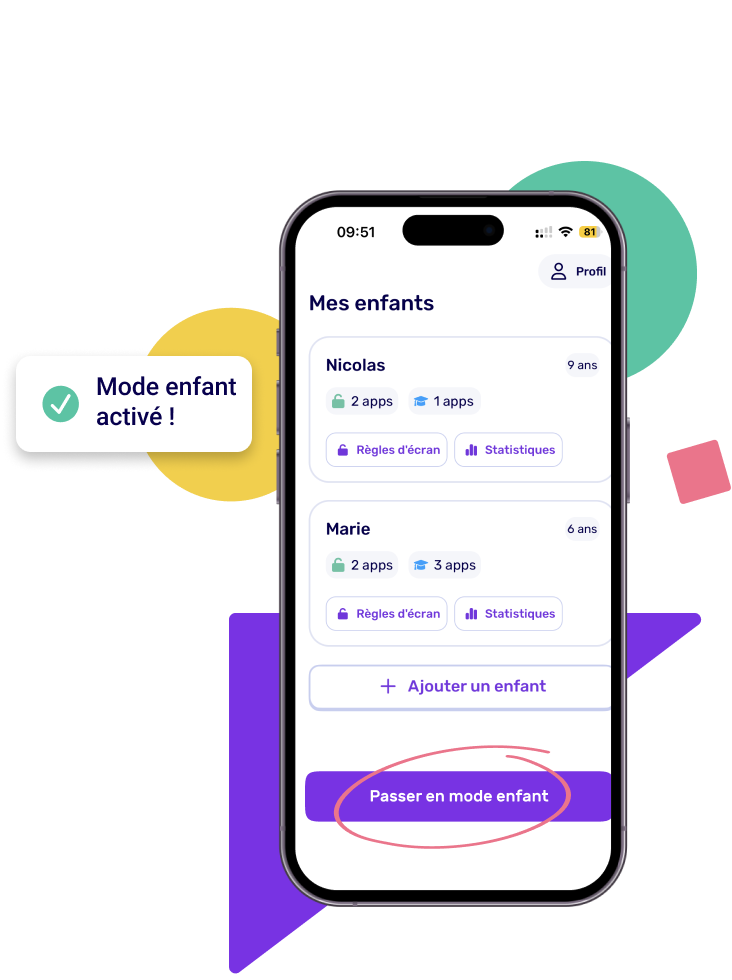
D’un simple geste, activez ou désactivez toutes les restrictions de l’appareil.
Une fois vos restrictions d’écrans définies, appuyez simplement sur le bouton “Passer en mode enfant” pour activer la sécurité enfant.
Reprenez le contrôle sur votre téléphone ou tablette tout aussi simplement en appuyant sur “Passer en mode parent”.
Favorisez l'apprentissage

Transformez chaque temps d’écran en opportunité d’apprentissage en rendant obligatoire l’usage d’app éducative pour débloquer les apps préférées de vos enfants.
Par exemple, si votre enfant souhaite accéder à YouTube pendant 10 minutes, vous pouvez exiger qu’il apprenne une nouvelle langue sur Duolingo pendant 10 minutes d’abord !
Flash Info
Le rapport de la commission d'experts sur l'impact de l'exposition des jeunes aux écrans est disponible
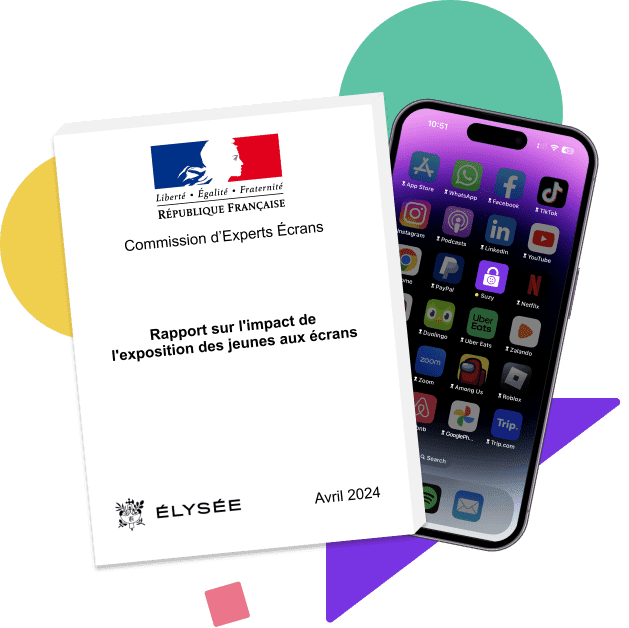
Le Président de la République a reçu les conclusions de la commission d’experts, qu’il a installé le 10 janvier 2024 et ayant pour but d’évaluer l’impact de l’exposition des jeunes aux écrans.
SuzyApp vous aide à suivre les recommandations du rapport pour une utilisation saine des écrans pour les enfants
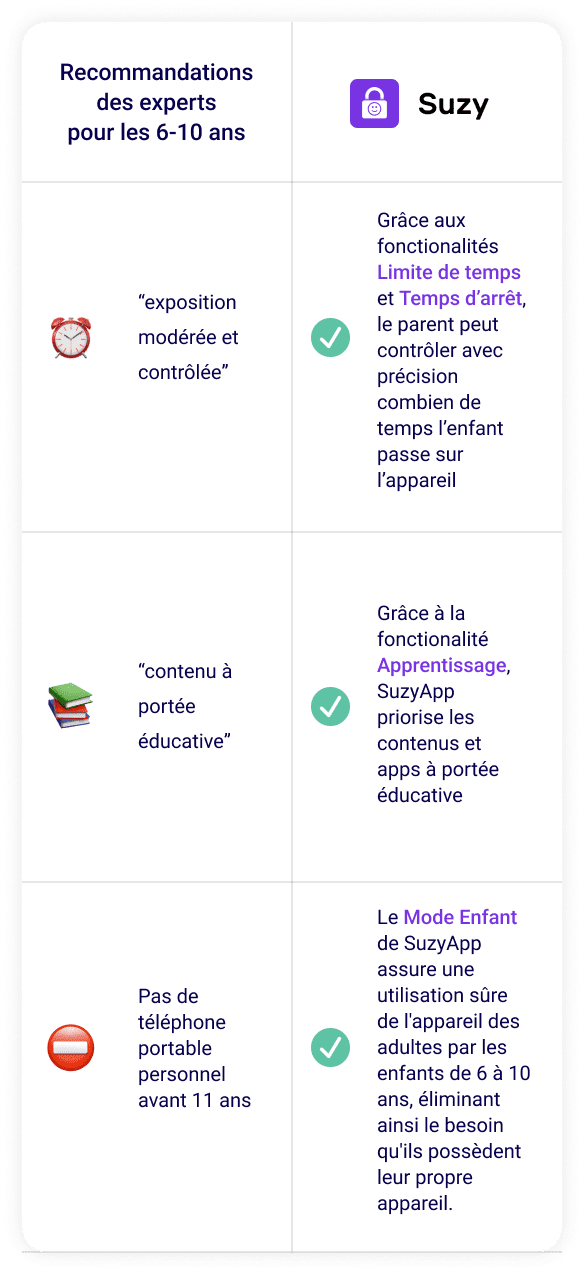
Bloquez les apps facilement

Sélectionnez les applications que votre enfant peut utiliser. Toutes les autres applications sont BLOQUÉES par défaut.
Les navigateurs web et les téléchargements d’applications sont également bloqués.
Vous pouvez désormais prêter votre appareil en toute sérénité.
Limitez le temps d'écran
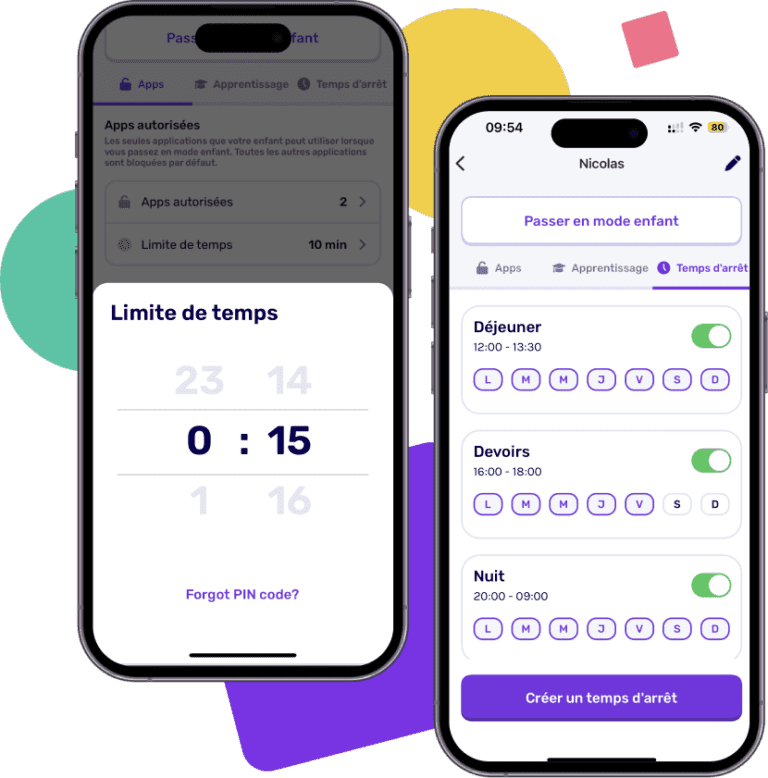
Définissez des limites d’utilisation quotidiennes pour les applications que vous autorisez votre enfant à utiliser.
Créez des temps d’arrêt pour des moments sans écran pendant les repas, les devoirs, le coucher, ou tout autre moment que vous choisissez.
Mode Enfant en 1 clic
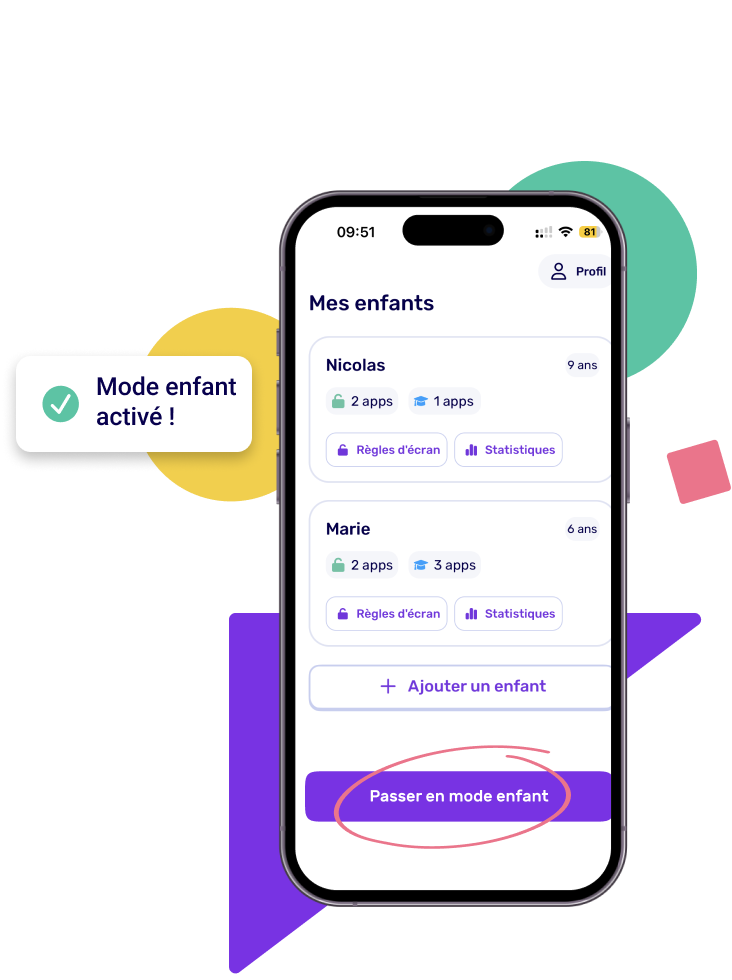
D’un simple geste, activez ou désactivez toutes les restrictions de l’appareil.
Une fois vos restrictions d’écrans définies, appuyez simplement sur le bouton “Passer en mode enfant” pour activer la sécurité enfant.
Reprenez le contrôle sur votre téléphone ou tablette tout aussi simplement en appuyant sur “Passer en mode parent”.
Favorisez l'apprentissage

Transformez chaque temps d’écran en opportunité d’apprentissage en rendant obligatoire l’usage d’app éducative pour débloquer les apps préférées de vos enfants.
Par exemple, si votre enfant souhaite accéder à YouTube pendant 10 minutes, vous pouvez exiger qu’il apprenne une nouvelle langue sur Duolingo pendant 10 minutes d’abord !
Flash Info
Le rapport de la commission d'experts sur l'impact de l'exposition des jeunes aux écrans est disponible
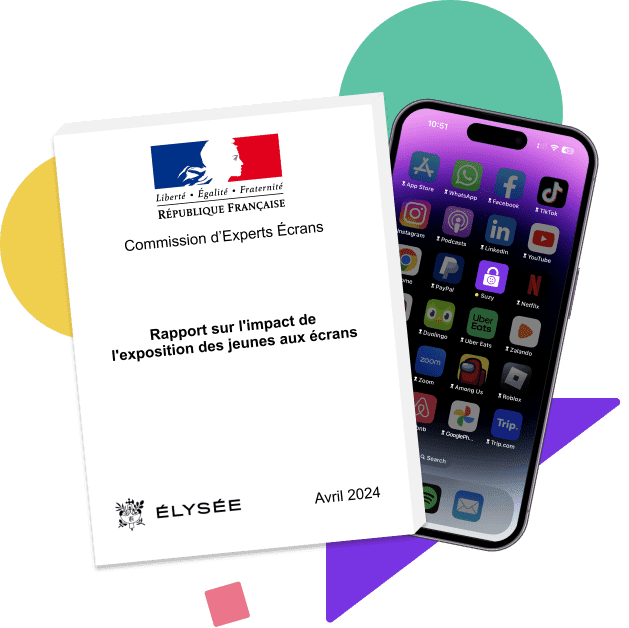
Le Président de la République a reçu les conclusions de la commission d’experts, qu’il a installé le 10 janvier 2024 et ayant pour but d’évaluer l’impact de l’exposition des jeunes aux écrans.
SuzyApp vous aide à suivre les recommandations du rapport pour une utilisation saine des écrans pour les enfants
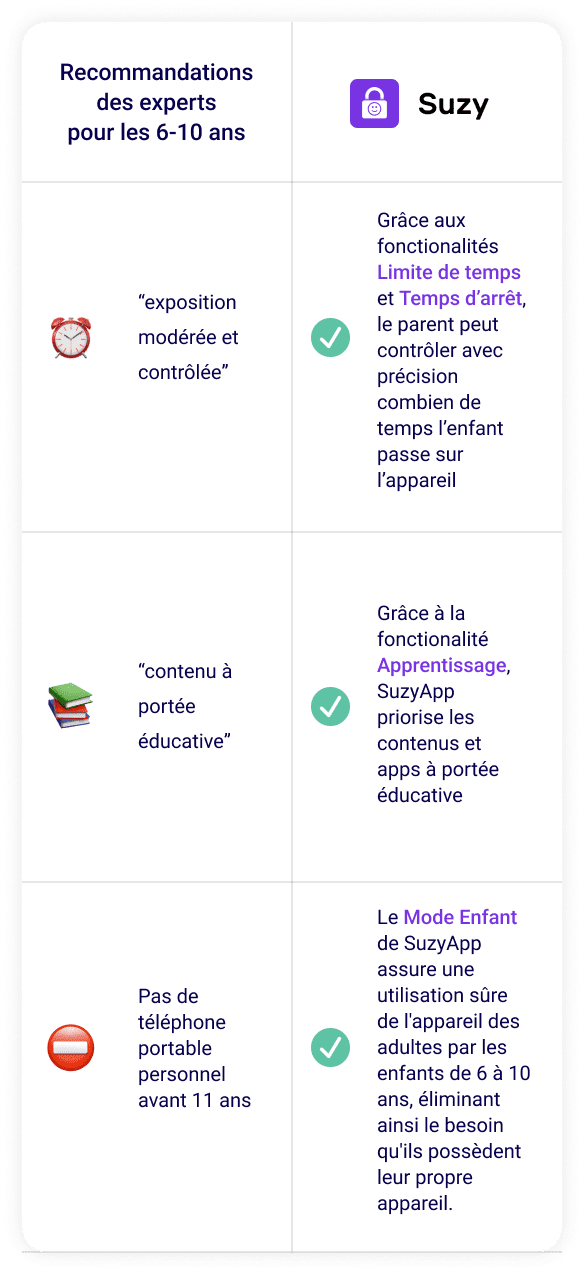
Profitez des avantages de Suzy
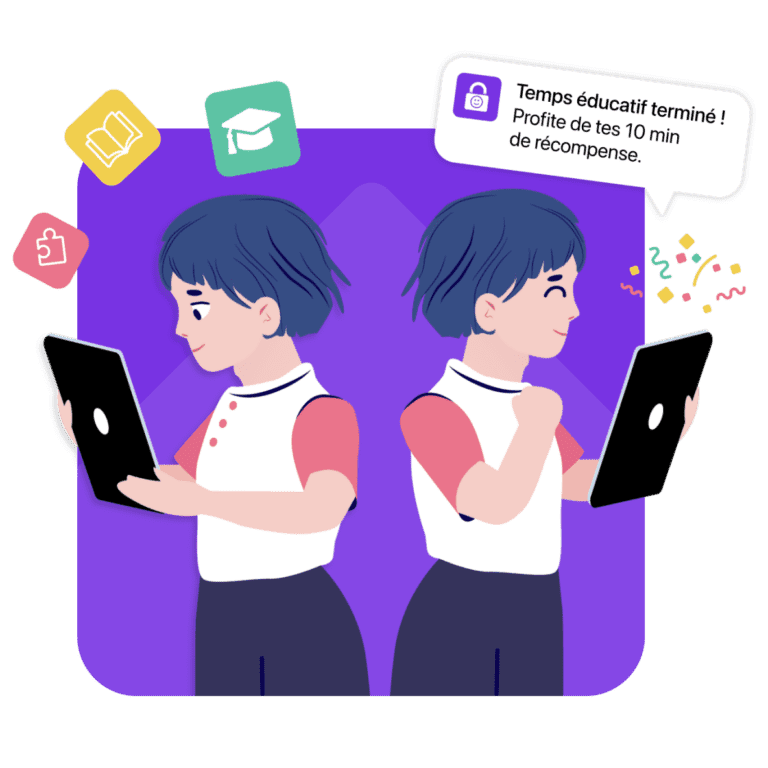
- Configuration rapide et facile
- Protégez les enfants contre les contenus inappropriés
- Limitez le temps d’écran
- Protégez votre contenu et informations sensibles
- Activez ou désactivez toutes les restrictions d’un seul geste
- Transformez le temps d’écran en opportunité d’apprentissage
- Favorisez et développez des habitudes saines de temps d’écran
Profitez des avantages de Suzy
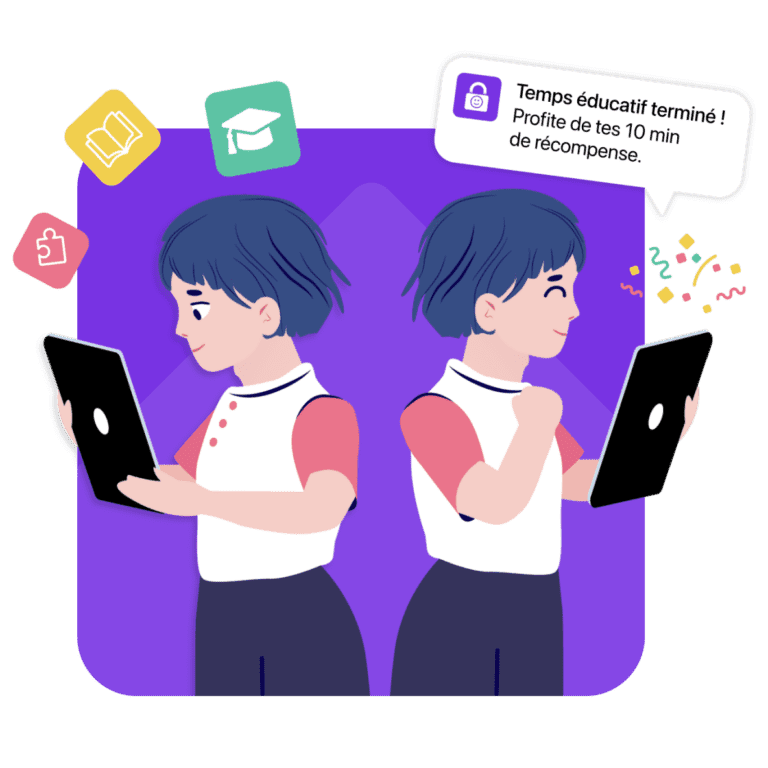
- Configuration rapide et facile
- Protégez les enfants contre les contenus inappropriés
- Limitez le temps d’écran
- Protégez votre contenu et informations sensibles
- Activez ou désactivez toutes les restrictions d’un seul geste
- Transformez le temps d’écran en opportunité d’apprentissage
- Favorisez et développez des habitudes saines de temps d’écran
- Super App
“J’adore le concept ! En quelques secondes j’ai pu vérrouiller mon appareil et mon enfant n’utilise que les apps que je souhaite, quand je le souhaite. »
Justin – App Store Review
- Un Must Pour Les Parents
“J’ai attendu longtemps quelque chose comme SuzyApp. Maintenant, mes enfants peuvent utiliser mon téléphone sans que je m’inquiète. »
Krista8000 – App Store Review
- Great App
“Super application, facile à utiliser. Nous avons deux enfants à la maison et je la recommande vivement à tout les autres parents. »
Theo1234 – App Store Review
- Super App
“J’adore le concept ! En quelques secondes j’ai pu vérrouiller mon appareil et mon enfant n’utilise que les apps que je souhaite, quand je le souhaite. »
Justin – App Store Review
- Great App
“Super application, facile à utiliser. Nous avons deux enfants à la maison et je la recommande vivement à tout les autres parents. »
Theo1234 – App Store Review
- Un Must Pour Les Parents
“J’ai attendu longtemps quelque chose comme SuzyApp. Maintenant, mes enfants peuvent utiliser mon téléphone sans que je m’inquiète. »
Krista8000 – App Store Review
Notre histoire
SuzyApp a été inspiré par Suzy, la mère de notre fondateur, dont l'approche remarquable a transformé le temps d'écran passif de ses enfants en une expérience positive et enrichissante.
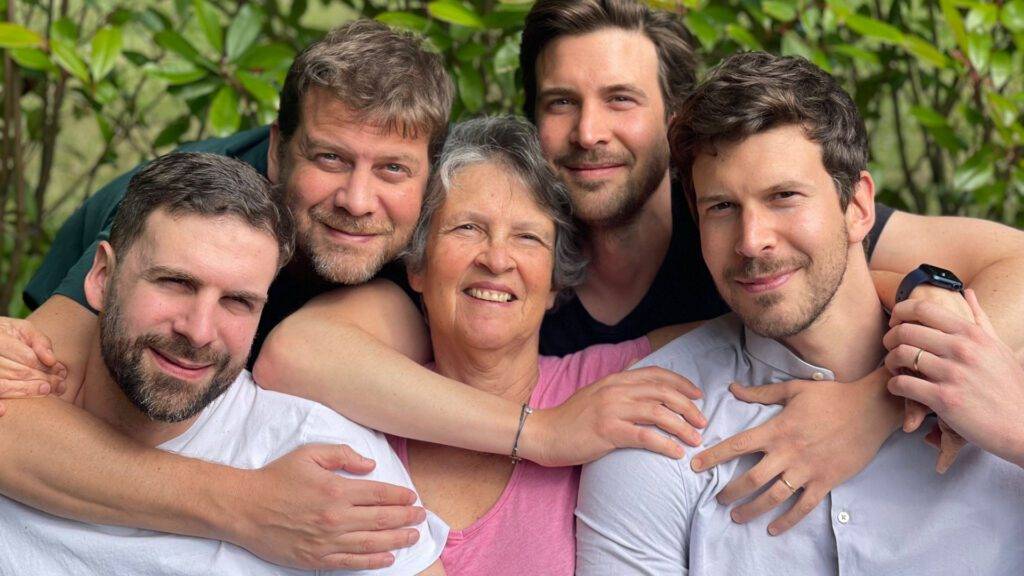
Elle y est parvenue en passant du français à l’anglais et en veillant à ce que le contenu soit consommé avec modération aux moments opportuns. Son dévouement et sa méthode ont non seulement permis d’inculquer de précieuses compétences linguistiques, mais aussi d’aider ses quatre enfants à parler couramment l’anglais à l’âge de 10 ans.
Aujourd’hui, d’un simple geste sur téléphone et tablette, nous donnons vie à la philosophie visionnaire de Suzy, en transformant chaque appareil en une plateforme sécurisée et enrichissante pour les enfants.
Notre histoire
SuzyApp a été inspiré par Suzy, la mère de notre fondateur, dont l'approche remarquable a transformé le temps d'écran passif de ses enfants en une expérience positive et enrichissante.
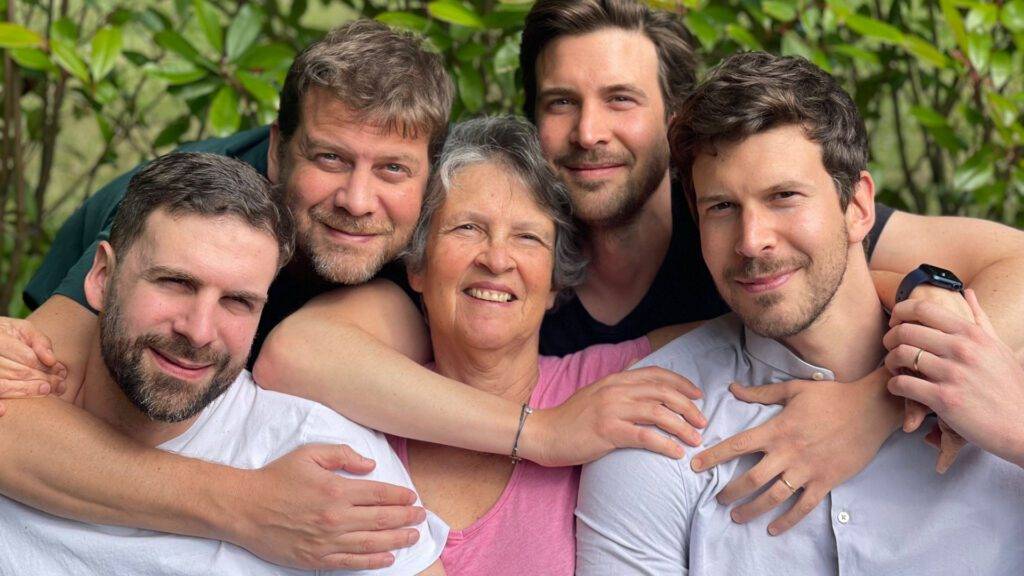
Elle y est parvenue en passant du français à l’anglais et en veillant à ce que le contenu soit consommé avec modération aux moments opportuns. Son dévouement et sa méthode ont non seulement permis d’inculquer de précieuses compétences linguistiques, mais aussi d’aider ses quatre enfants à parler couramment l’anglais à l’âge de 10 ans.
Aujourd’hui, d’un simple geste sur téléphone et tablette, nous donnons vie à la philosophie visionnaire de Suzy, en transformant chaque appareil en une plateforme sécurisée et enrichissante pour les enfants.
Votre sécurité enfant pour tablette et téléphone
Avec Suzy, protégez votre appareil et prêtez-le à votre enfant en toute tranquillité. D’un seul geste, bloquez des apps, limitez le temps d’écran et encouragez l’apprentissage grâce à nos fonctionnalités simples et intuitives.
Super App
“J’adore le concept ! En quelques secondes j’ai pu vérrouiller mon appareil et mon enfant n’utilise que les apps que je souhaite, quand je le souhaite. » Justin – App Store Review

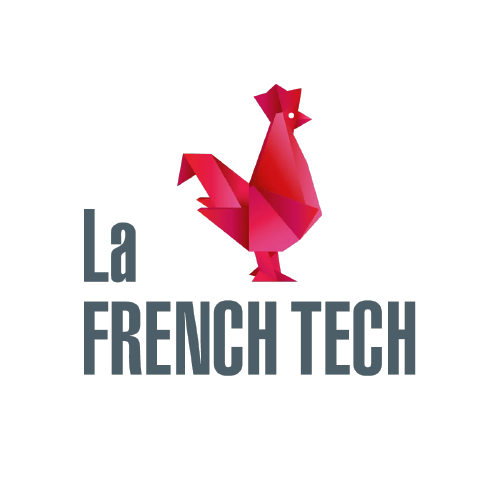






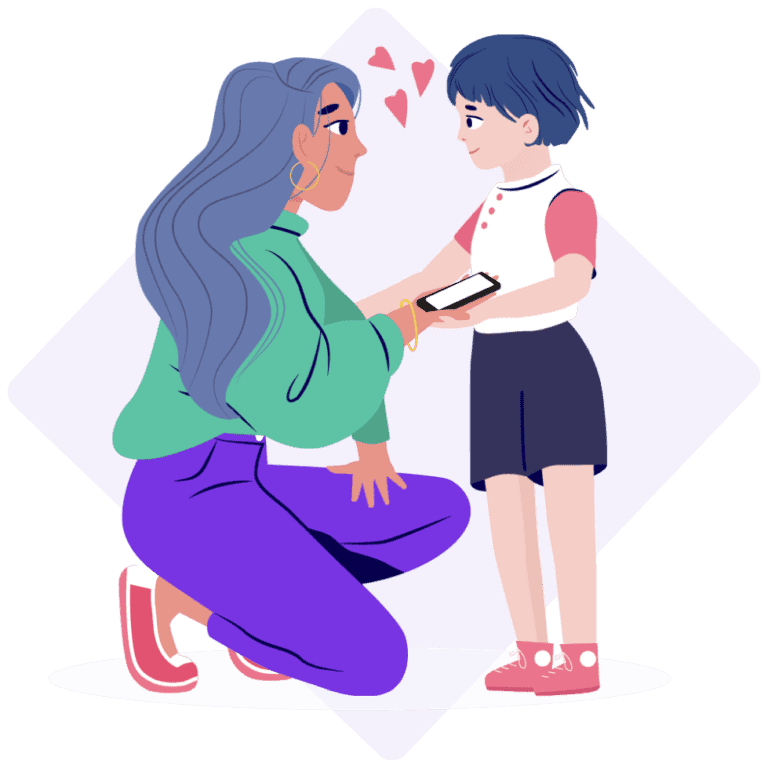
Avec Suzy, prêtez votre appareil en toute tranquilité !
Sécurise l'appareil
Établissez des restrictions d’écrans adaptées aux enfants en un seul clic. Bloquez les applications, les navigateurs web et les téléchargements d’applications. Définissez des limites de temps et des moments sans écran.
Contribue au développement de l’enfant
SuzyApp peut également privilégier l’apprentissage pour les enfants en exigeant des activités éducatives avant de débloquer les applications de divertissement : dorénavant, si votre enfant souhaite accéder à YouTube pendant 10 minutes, vous pouvez exiger qu’il apprenne une nouvelle langue sur Duolingo pendant 10 minutes d’abord !
Bloquez les apps facilement
Sélectionnez les applications que votre enfant peut utiliser. Toutes les autres applications sont BLOQUÉES par défaut.
Les navigateurs web et les téléchargements d’applications sont également bloqués.
Vous pouvez désormais prêter votre appareil en toute sérénité.

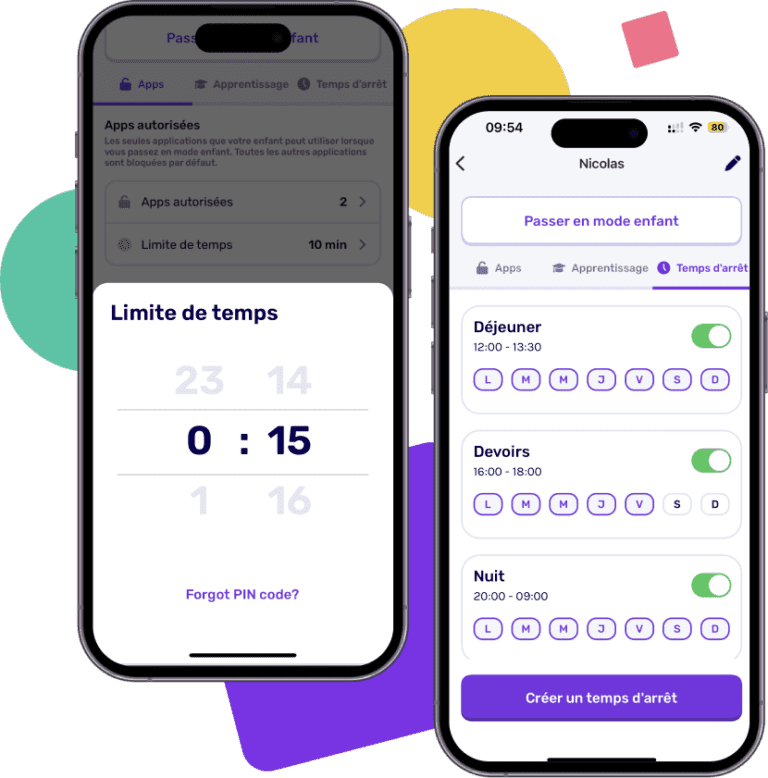
Limitez le temps d'écran
Définissez des limites d’utilisation quotidiennes pour les applications que vous autorisez votre enfant à utiliser.
Créez des temps d’arrêt pour des moments sans écran pendant les repas, les devoirs, le coucher, ou tout autre moment que vous choisissez.
Mode Enfant en 1 clic
D’un simple geste, activez ou désactivez toutes les restrictions de l’appareil.
Une fois vos restrictions d’écrans définies, appuyez simplement sur le bouton “Passer en mode enfant” pour activer la sécurité enfant.
Reprenez le contrôle sur votre téléphone ou tablette tout aussi simplement en appuyant sur “Passer en mode parent”.
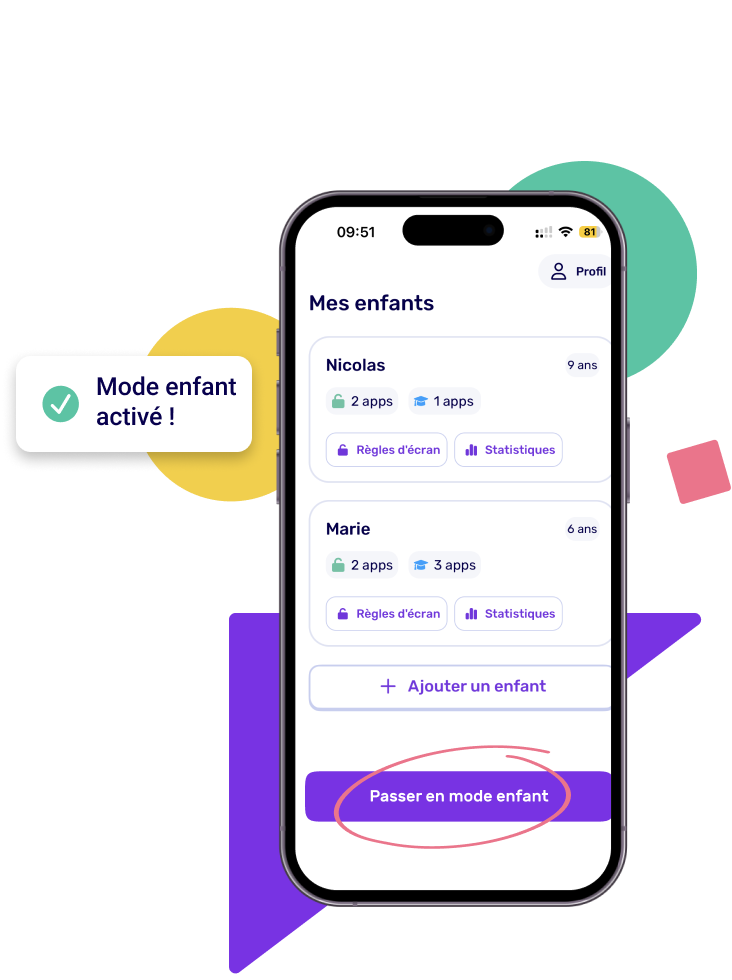

Favorisez l'apprentissage
Transformez chaque temps d’écran en opportunité d’apprentissage en rendant obligatoire l’usage d’app éducative pour débloquer les apps préférées de vos enfants.
Par exemple, si votre enfant souhaite accéder à YouTube pendant 10 minutes, vous pouvez exiger qu’il apprenne une nouvelle langue sur Duolingo pendant 10 minutes d’abord !
Flash Info
Le rapport de la commission d'experts sur l'impact de l'exposition des jeunes aux écrans est disponible
Le Président de la République a reçu les conclusions de la commission d’experts, qu’il a installé le 10 janvier 2024 et ayant pour but d’évaluer l’impact de l’exposition des jeunes aux écrans.
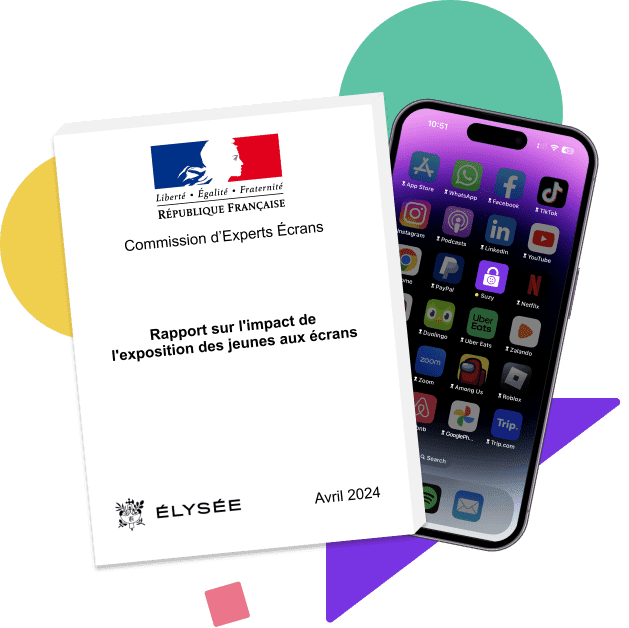
SuzyApp vous aide à suivre les recommandations du rapport pour une utilisation saine des écrans pour les enfants
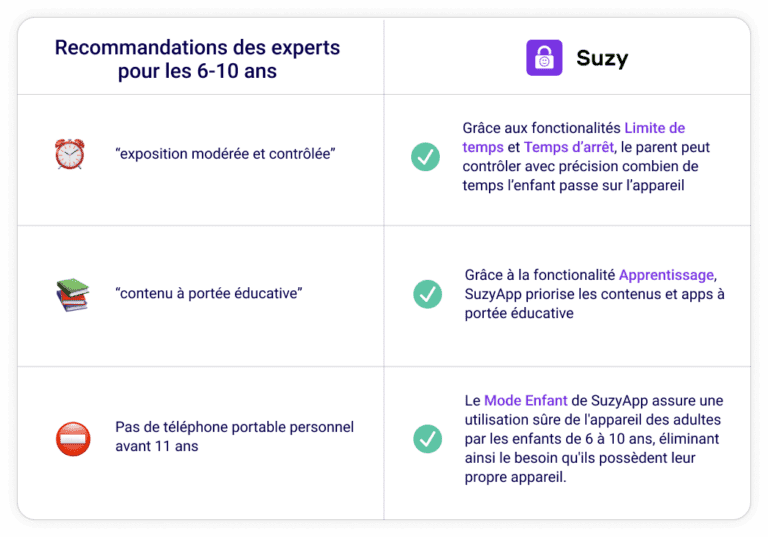
Profitez des avantages de Suzy
- Configuration rapide et facile
- Protégez les enfants contre les contenus inappropriés
- Limitez le temps d’écran
- Protégez votre contenu et informations sensibles
- Activez ou désactivez toutes les restrictions d’un seul geste
- Transformez le temps d’écran en opportunité d’apprentissage
- Favorisez et développez des habitudes saines de temps d’écran
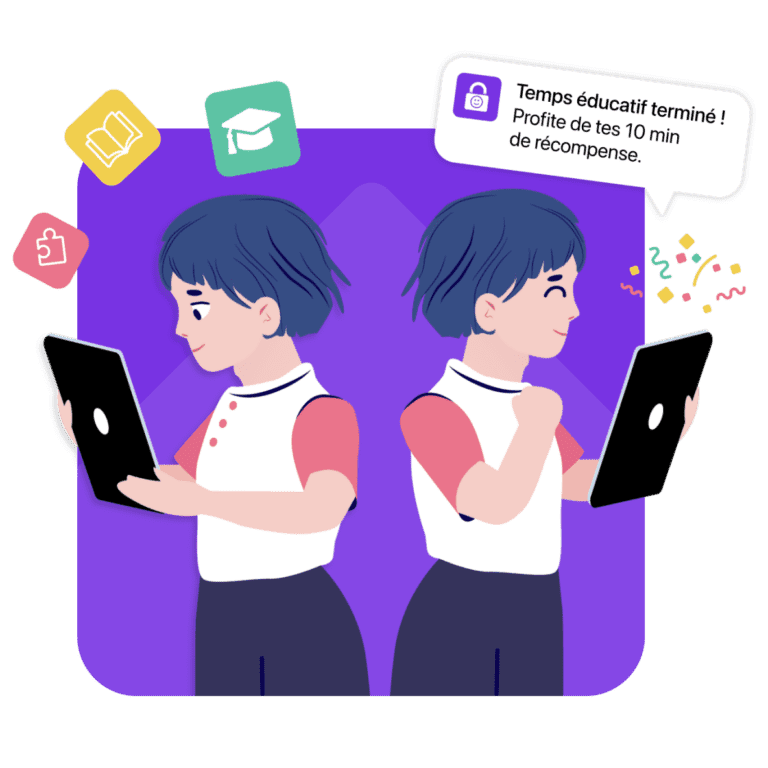
Super App
“J’adore le concept ! En quelques secondes j’ai pu vérrouiller mon appareil et mon enfant n’utilise que les apps que je souhaite, quand je le souhaite. »
Justin – App Store Review
Un Must Pour les Parents !
“J’ai attendu longtemps quelque chose comme SuzyApp. Maintenant, mes enfants peuvent utiliser mon téléphone sans que je m’inquiète. »
Krista8000 – App Store Review
Great App
“Super application, facile à utiliser. Nous avons deux enfants à la maison et je la recommande vivement à tout les autres parents. »
Theo1234 – App Store Review
Notre histoire
SuzyApp a été inspiré par Suzy, la mère de notre fondateur, dont l'approche remarquable a transformé le temps d'écran passif de ses enfants en une expérience positive et enrichissante.

Elle y est parvenue en passant du français à l’anglais et en veillant à ce que le contenu soit consommé avec modération aux moments opportuns. Son dévouement et sa méthode ont non seulement permis d’inculquer de précieuses compétences linguistiques, mais aussi d’aider ses quatre enfants à parler couramment l’anglais à l’âge de 10 ans.
Aujourd’hui, d’un simple geste sur téléphone et tablette, nous donnons vie à la philosophie visionnaire de Suzy, en transformant chaque appareil en une plateforme sécurisée et enrichissante pour les enfants.