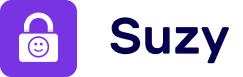Setup & Features
How to add more child profiles?
With Suzy Premium, you can add unlimited child profiles, each with its own set of screen rules! Here’s how:
Open Suzy:
If you don’t have an account, tap “Get started” to start configuring your device instantly.
If you already have an account, tap “Already have an account? Log in”. From here, you can either sign in with your existing email and password, or sign up to create an account.
Simply enter the name and age of your child.
Choose the only apps your child can access when using the device. All other apps will be automatically blocked.
Leave the toggles on to prevent your child from deleting Suzy as well as blocking access to Safari and that’s it, you’re done!
You can now see your new child profile on the dashboard. Tap “Edit screen rules” to set custom restrictions to the profile.
Watch our video guide below for a clear visualisation of the process.
Setup & Features
How to add more child profiles?
With Suzy Premium, you can add unlimited child profiles, each with its own set of screen rules! Here’s how:
From your dashboard, tap the “Add child” button under your existing child profile.
Simply enter the name and age of your child.
Choose the only apps your child can access when using the device. All other apps will be automatically blocked.
Leave the toggles on to prevent your child from deleting Suzy as well as blocking access to Safari and that’s it, you’re done!
You can now see your new child profile on the dashboard. Tap “Edit screen rules” to set custom restrictions to the profile.
Watch our video guide below for a clear visualisation of the process.
Setup & Features
How to add more child profiles?
With Suzy Premium, you can add unlimited child profiles, each with its own set of screen rules! Here’s how:
From your dashboard, tap the “Add child” button under your existing child profile.
Simply enter the name and age of your child.
Choose the only apps your child can access when using the device. All other apps will be automatically blocked.
Leave the toggles on to prevent your child from deleting Suzy as well as blocking access to Safari and that’s it, you’re done!
You can now see your new child profile on the dashboard. Tap “Edit screen rules” to set custom restrictions to the profile.
Watch our video guide below for a clear visualisation of the process.