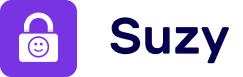Setup & Features
How to use Schedules?
Our Schedules feature lets you set screen-free moments during meals, homework, bedtime, or any other time you choose.
When a schedule is active, all apps on the device are blocked.
From the dashboard, tap the “Edit screen rules” button on your child’s profile and then tap the “Schedules” tab.
Tap “Create Schedule” and choose the name, time and days of the week when the schedule will be active.
Tap “Create Schedule” to save the schedule you just created.
Tap the “Switch to child mode” button to activate the restrictions.
That’s it! All apps are blocked when a schedule is active.
Watch our video guide below for a clear visualisation of the process.
Setup & Features
How to use Schedules?
Our Schedules feature lets you set screen-free moments during meals, homework, bedtime, or any other time you choose.
When a schedule is active, all apps on the device are blocked.
From the dashboard, tap the “Edit screen rules” button on your child’s profile and then tap the “Schedules” tab.
Tap “Create Schedule” and choose the name, time and days of the week when the schedule will be active.
Tap “Create Schedule” to save the schedule you just created.
Tap the “Switch to child mode” button to activate the restrictions.
That’s it! All apps are blocked when a schedule is active.
Watch our video guide below for a clear visualisation of the process.
Setup & Features
How to use Schedules?
Our Schedules feature lets you set screen-free moments during meals, homework, bedtime, or any other time you choose.
When a schedule is active, all apps on the device are blocked.
From the dashboard, tap the “Edit screen rules” button on your child’s profile and then tap the “Schedules” tab.
Tap “Create Schedule” and choose the name, time and days of the week when the schedule will be active.
Tap “Create Schedule” to save the schedule you just created.
Tap the “Switch to child mode” button to activate the restrictions.
That’s it! All apps are blocked when a schedule is active.
Watch our video guide below for a clear visualisation of the process.